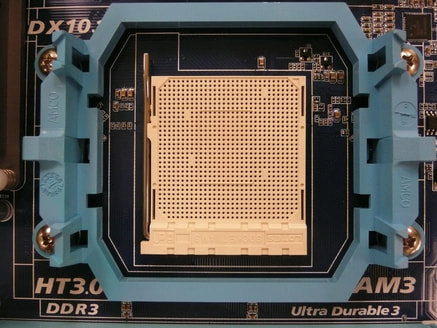The old motherboard is showing it's age. With only a 32 bit CPU on a motherboard supporting only 1.5GB memory (or was it 3GB max?) - it's time to upgrade to a 64bit multi-core processor. Also, after 30+ years the floppy diskette interface is finally disappearing! If I want to keep my 5¼" floppy, it can only run with a 34-pin floppy controller. There is no PCI controller or USB interface (that I could find) for the archaic 5¼" 1.2MB floppy drive.
So, let the shopping begin! Along with the motherboard, I also picked up 8GB memory (2 4GB sticks to run dual channel), a 2.5ghz Phenom II triple core processor, and Corsair's H50 all in one liquid cooler.
So, let the shopping begin! Along with the motherboard, I also picked up 8GB memory (2 4GB sticks to run dual channel), a 2.5ghz Phenom II triple core processor, and Corsair's H50 all in one liquid cooler.
In the summer of 2011, ASUS no longer had floppy ports on their current motherboards. MSI and Gigabyte still had some. I finally decided to get the Gigabyte GA-880GA-UD3H board. AM3 processor socket, up to 16GB DDR3 memory, 6 SATA3 ports, 2 SATA2, RAID support, IDE and most importantly the FDD- Floppy Diskette Drive connector!
There is also on board video and audio, a pair of USB 3.0 ports, Firewire and a 10/100/1000 Ethernet network port.

I came across this neat product by Kingwin, an internal SATA hot-swap bay. This allows you to insert either a desktop or laptop hard drive, and it connects direct to the internal SATA port.
You see this more commonly as a desktop dock where you can insert one or two SATA drives. Most of these connect with USB which is slower, but some are available with eSATA connections. Here you see Stimpy top to bottom with:
|