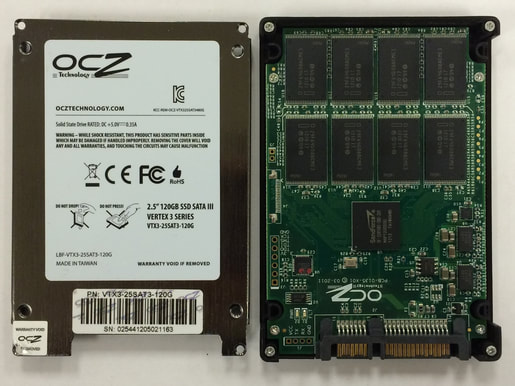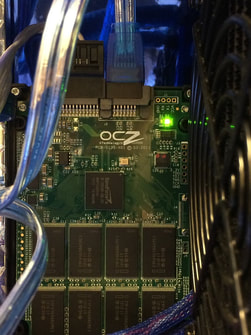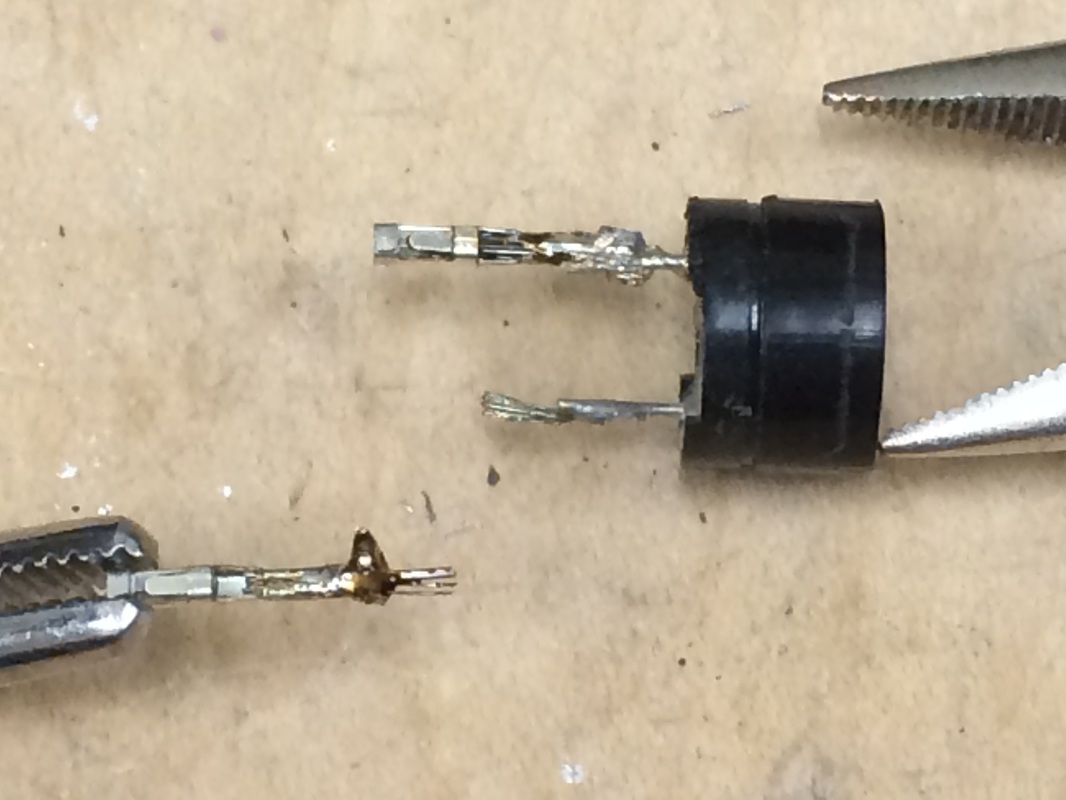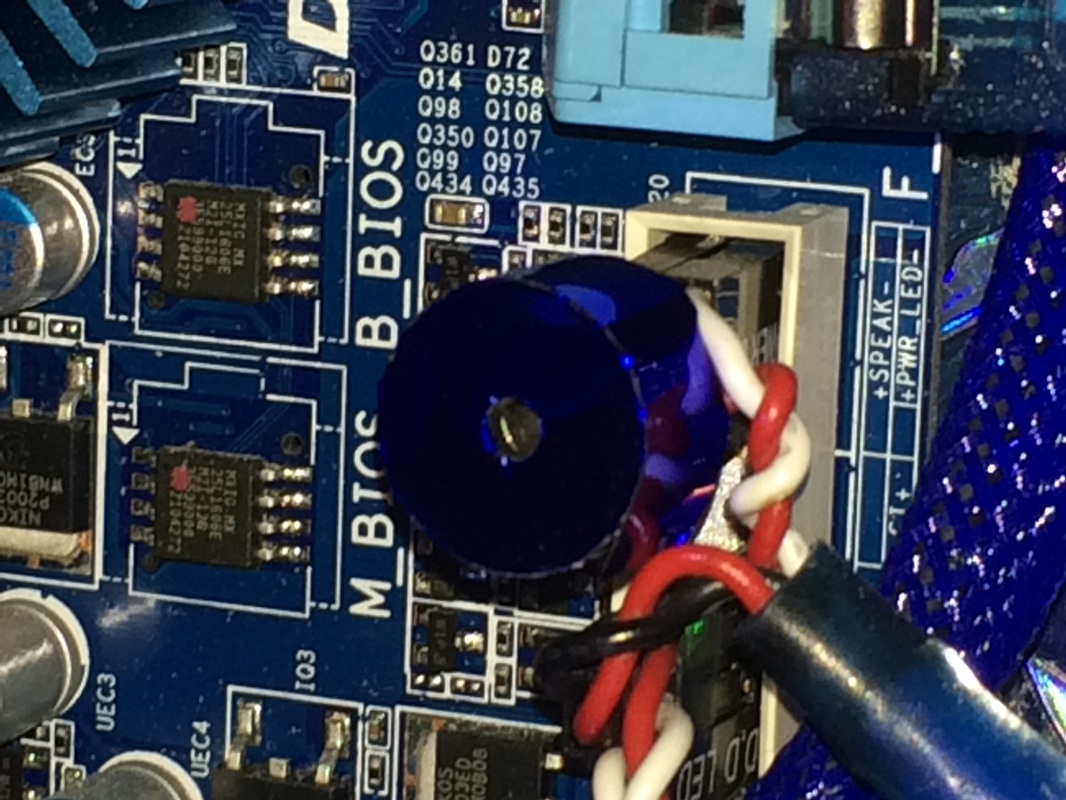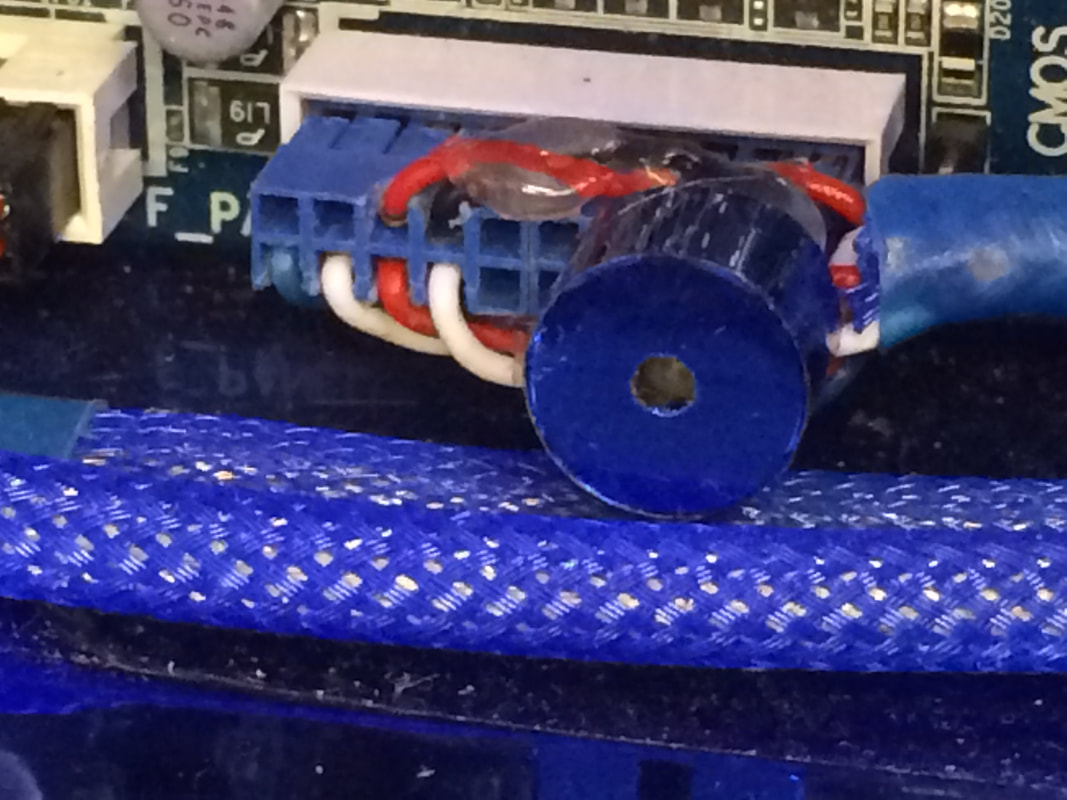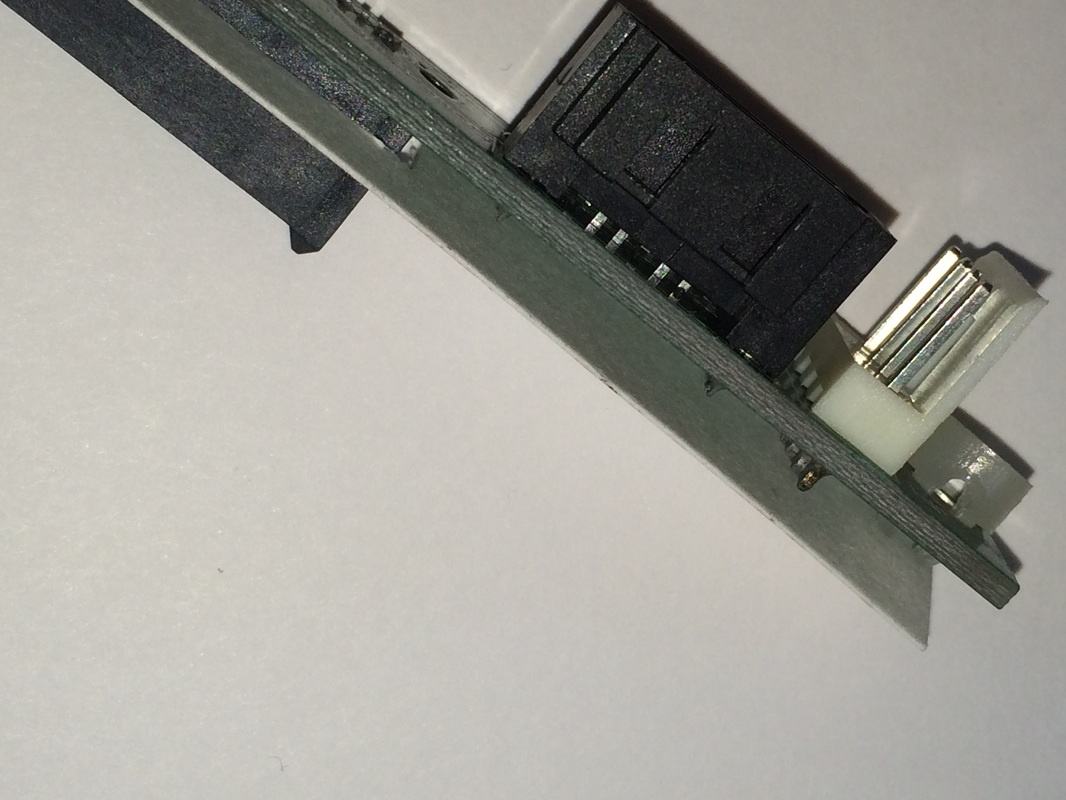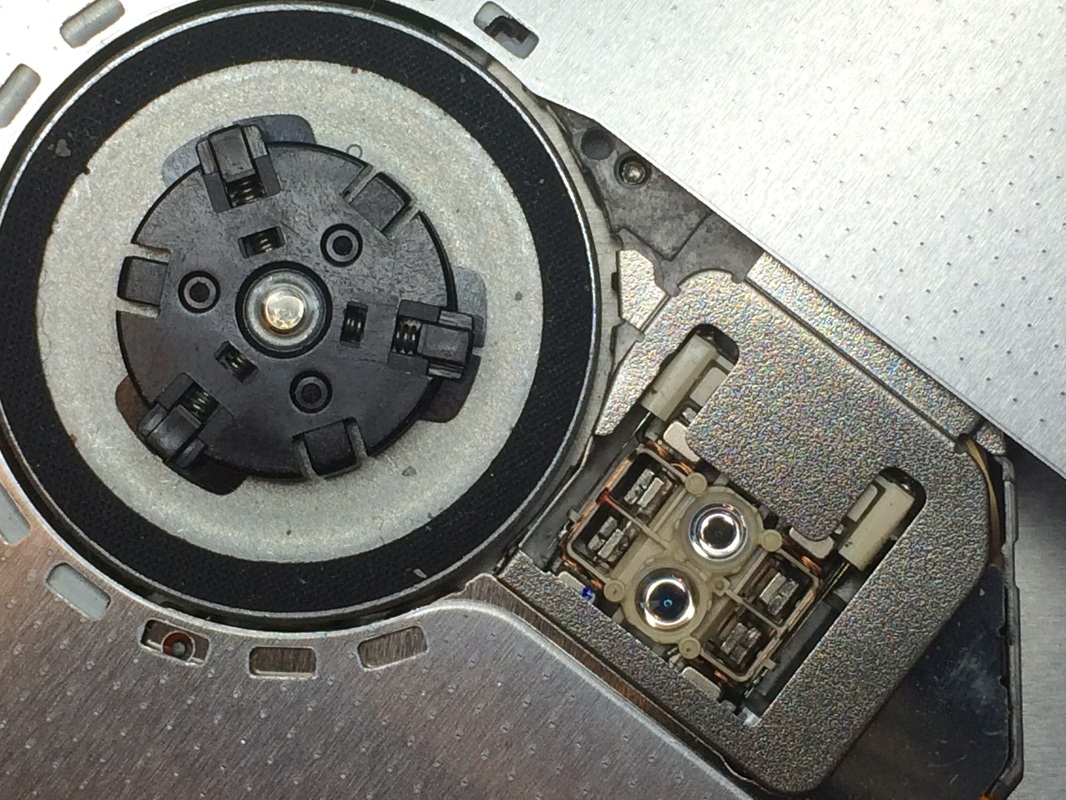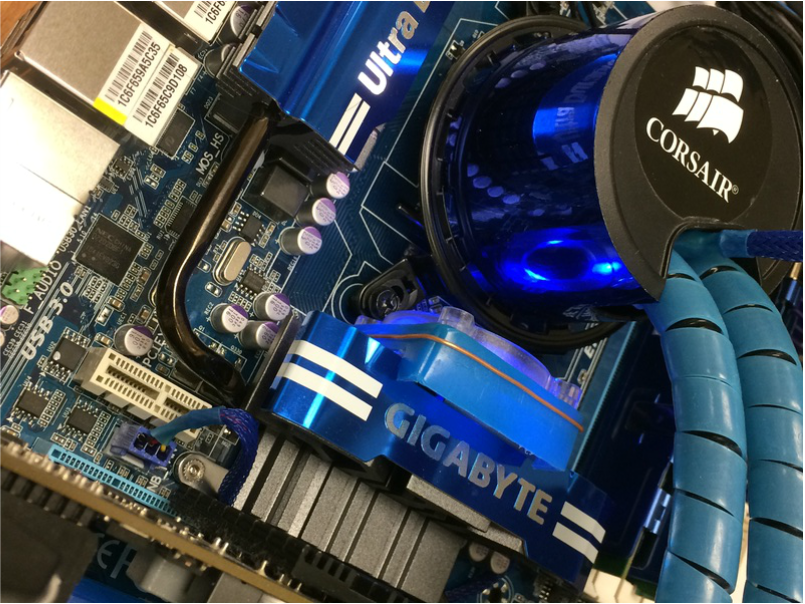Who would mod an SSD drive?
Speaker bling!
|
My case came with a 3" speaker that sits on the bottom of the case. You can see it here on my vinyl foil page, looking kinda ugly. I've always wanted to replace it with a piezoelectric speaker which some motherboards have built in. I salvaged this one from an old case where it was mounted behind the front panel. Rather than have some length of wire exposed to wrap or hide, I wanted to attach the speaker directly to the plug which goes onto the motherboard.
|
I depinned the plug and desoldered the wire from the pins. Then I clipped the wire from the speaker leaving a short piece still attached. Next I soldered the pins directly to the speaker leads, oriented so they reinsert into the plug. Finish it off with some blue vinyl foil.
If I make another one, I'll leave 1/4" between the plug and the speaker. I forgot to account for the other wires in the header. Now I can cover those speaker holes in the bottom of the case.
|
Ok, I did make another one! Instead of having the messy wires as above, I found a suitable blue header plug to fit onto the motherboard. Used a Dremel to open up the sides of the header allowing the wires to come out to the side instead of straight up. Now I wire the power/reset/LEDs to the proper place on the plug. And there is no longer the chance of mis-wiring the individual plugs into the header. Resleeved all the wires together and a bit of hot melt glue to hold them next to the plug. And the speaker fits without issue (new version from above)!
Using a laptop optical drive in a desktop
If you work with IDE hard drives and connectors, you might know that a laptop hard drive IDE connector is different from a desktop hard drive: 44 pins instead of 40, smaller pin spacing and no power connector- two of the extra pins are to supply 5 volt power for the laptop hard drive. So you need an adapter to use a laptop IDE hard drive inside a desktop computer. The laptop IDE connector for a CD or DVD drive is totally different! It uses a 50 pin JAE connector. I bought a small interface board that attached to the laptop drive and allowed me to use a standard 40 pin IDE cable. (You can see that interface board on my Hardware elements page) To keep the interface small, it uses a small 4 pin berg power connector like a floppy drive. (Um, my full size floppy drive uses the larger molex power connector just like a desktop IDE hard drive, but nobody uses those floppys anymore!)
|
Blu-ray drives use SATA. (Some DVD drives are also SATA.) SATA is great! With hard drives, the laptop SATA connector is exactly the same size and position as on a desktop hard drive. But wouldn't you know it, the laptop optical drive is different. (Well, I did learn today that the data connector is still the same- only the power connector is smaller.)
No worries- you can get an adapter for that! I bought mine with a berg connector for power. As a safety precaution, I added a piece of cardboard as insulation to prevent the power connector shorting out against the optical drive case. |
And did you know that a blu-ray drive has two optical assemblies? One to read the blu-ray disks, and a second for compatibility to read DVD or CDs. The older CD/DVD technology uses a red laser, and blu-ray uses a blue laser with shorter wavelength for higher data storage capacity.
Also added blue foil to the cooler pump housing!
|
Power supply upgrade
|
Another motherboard?
|