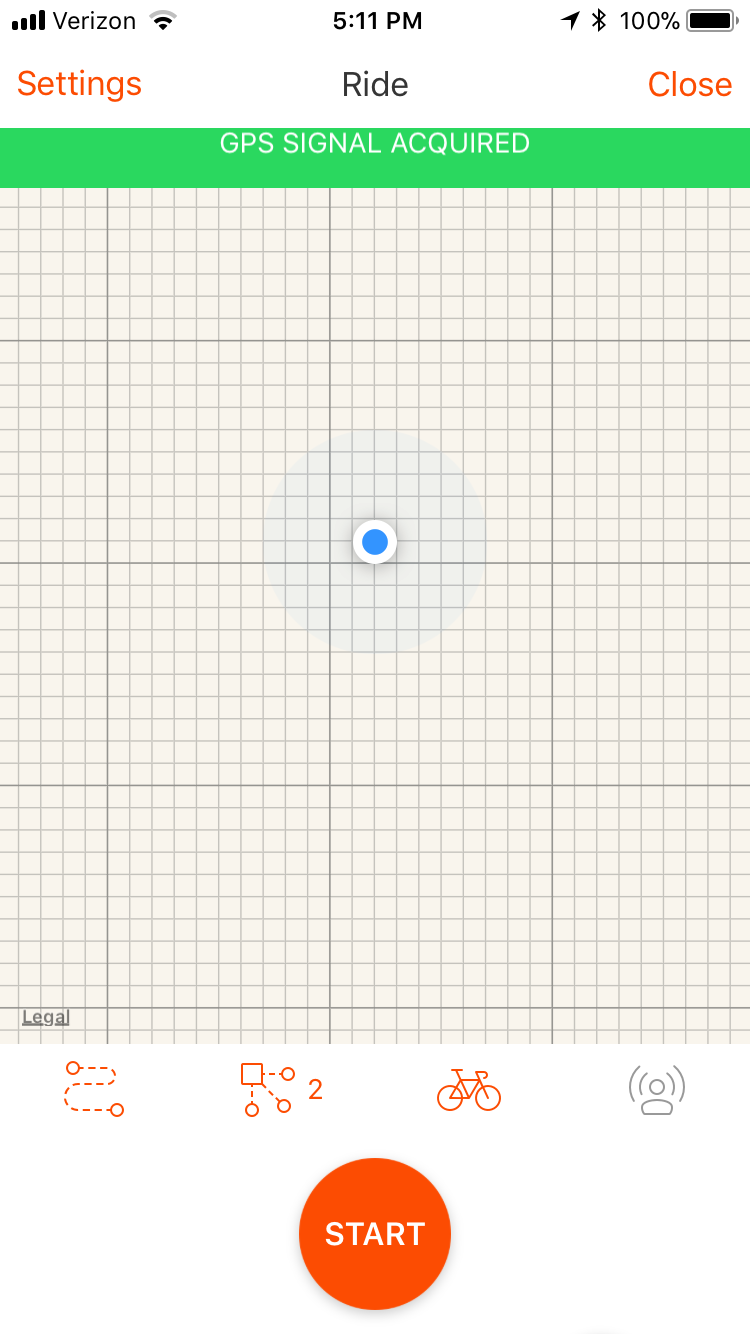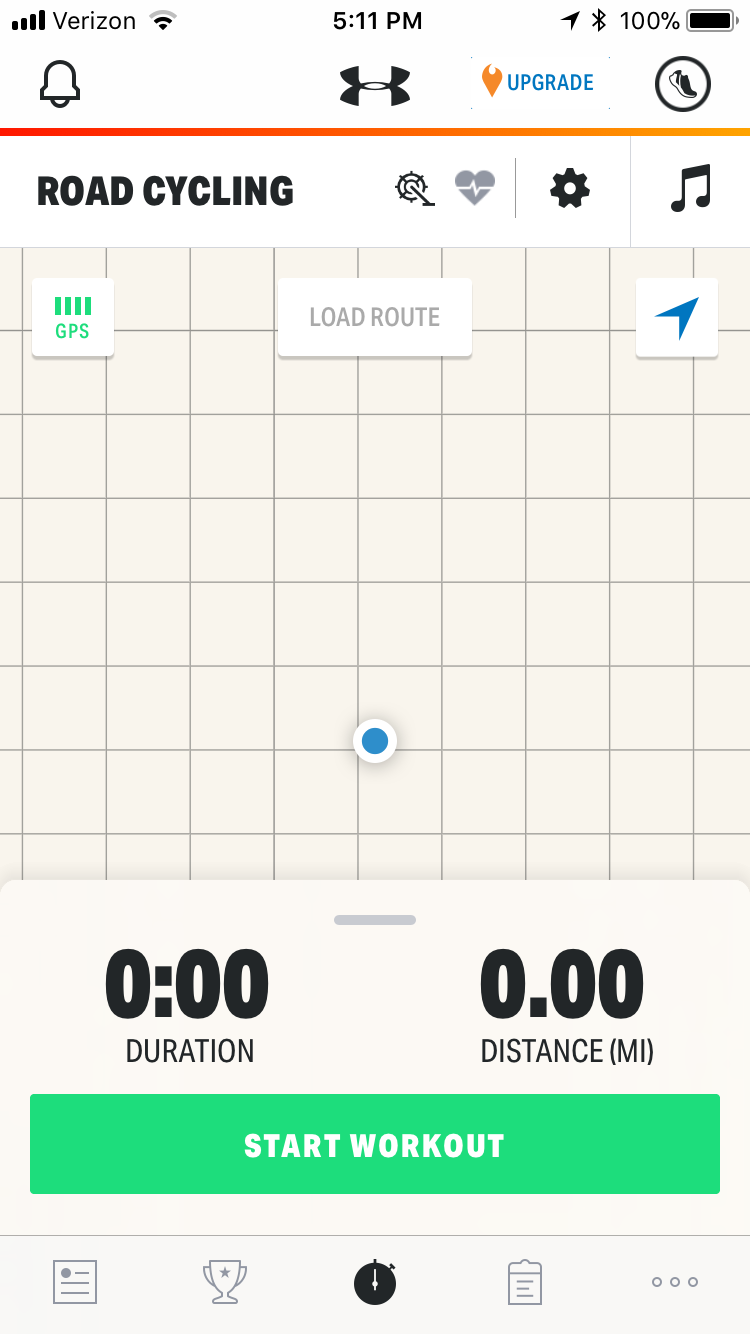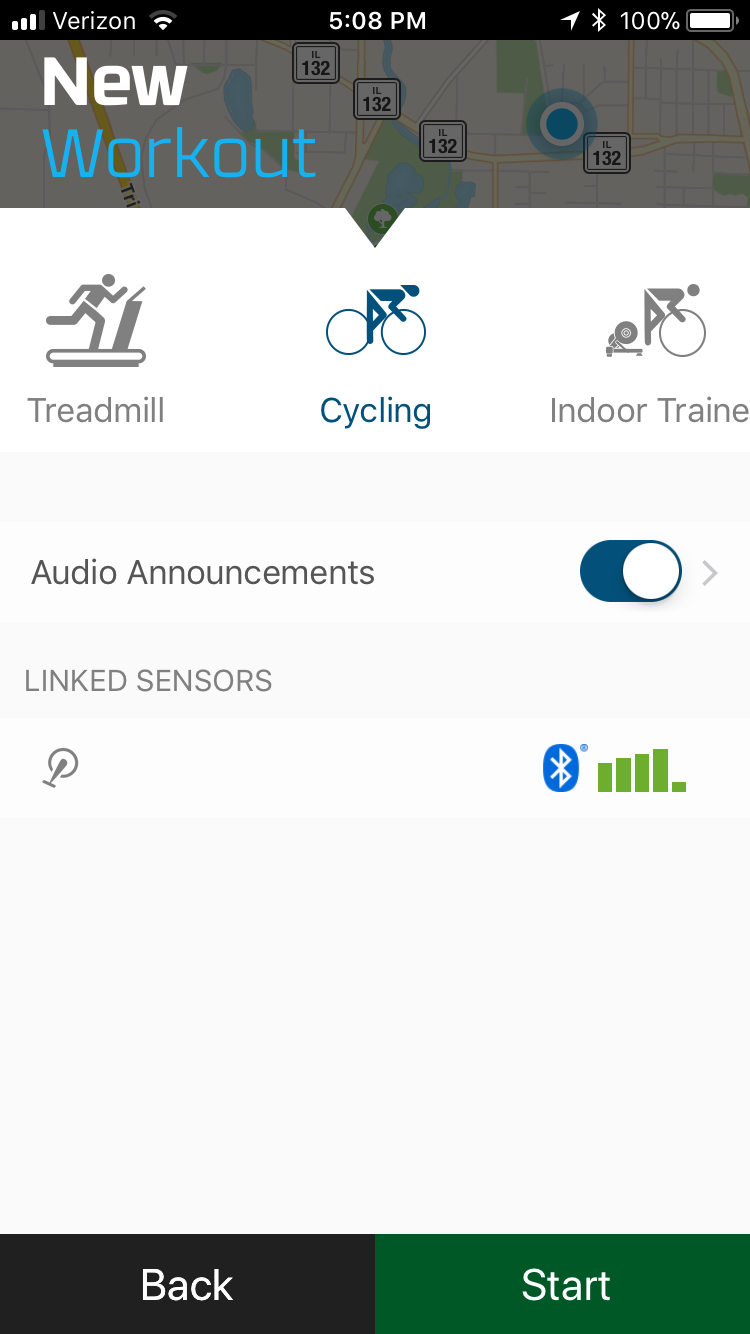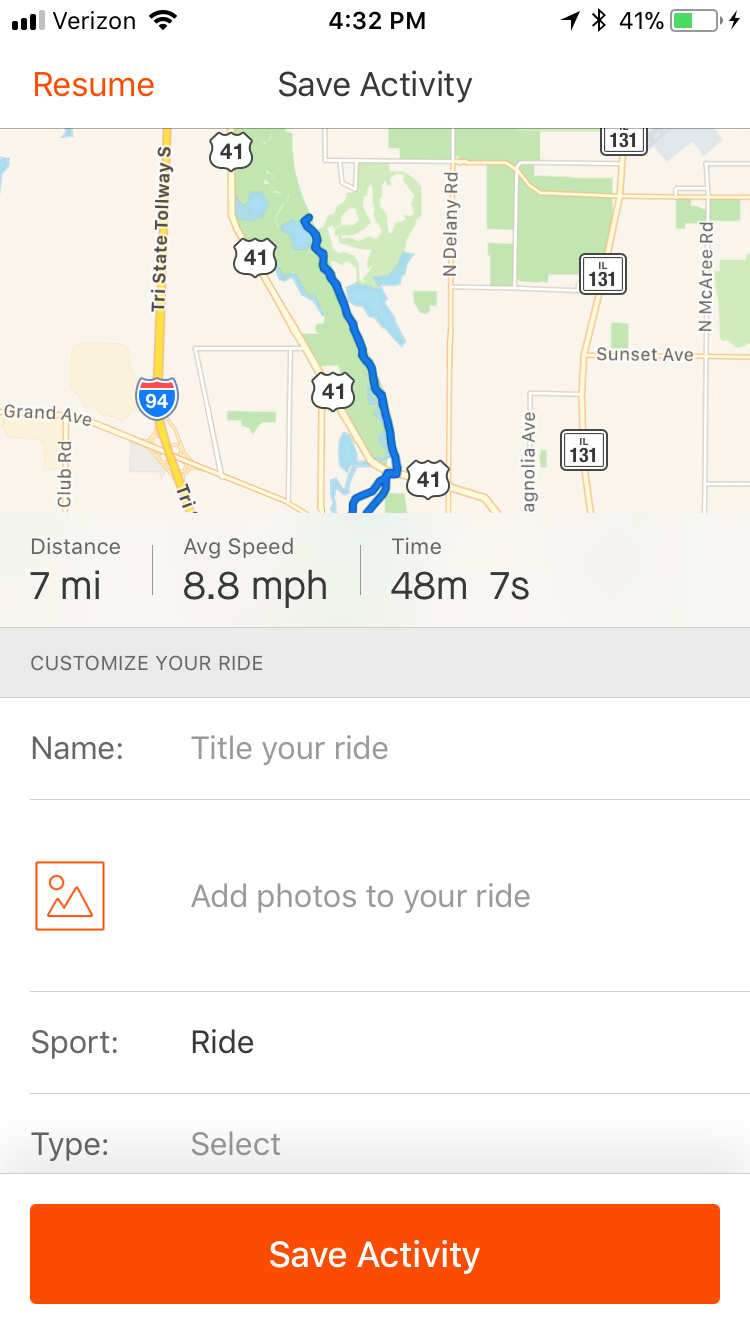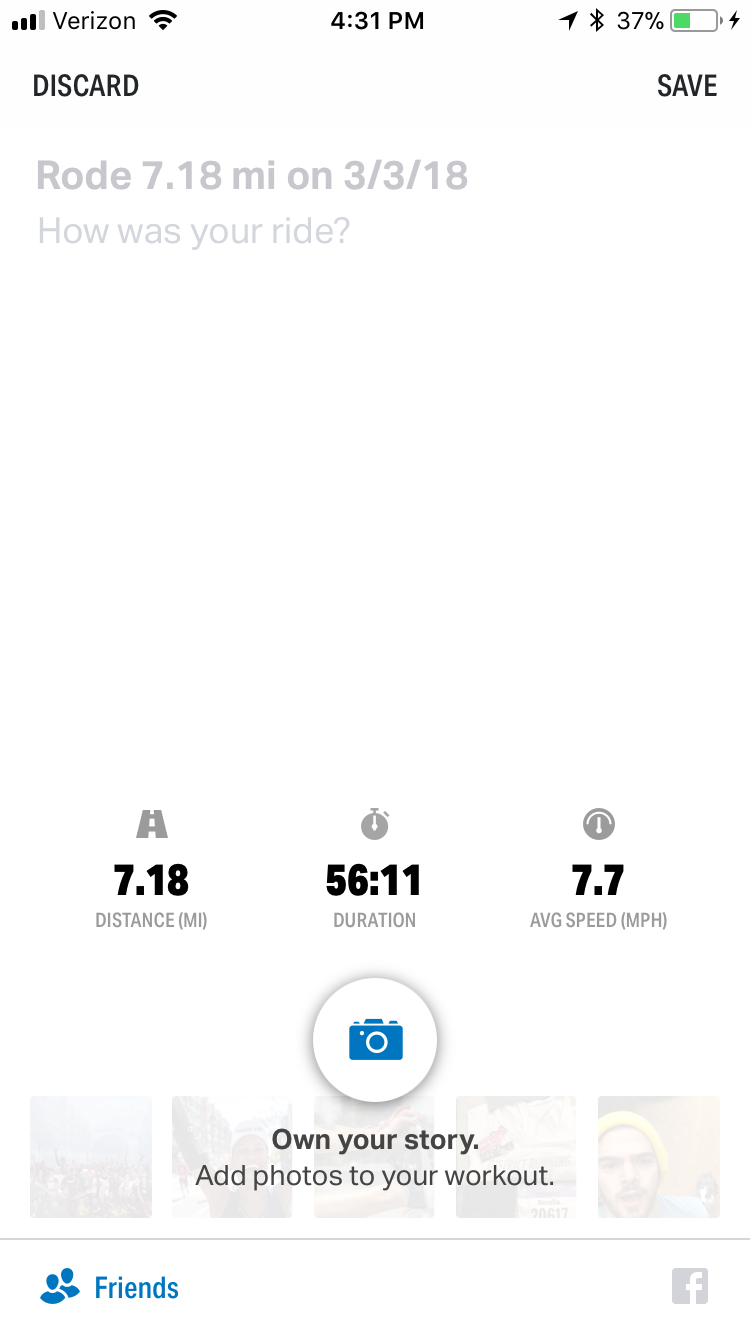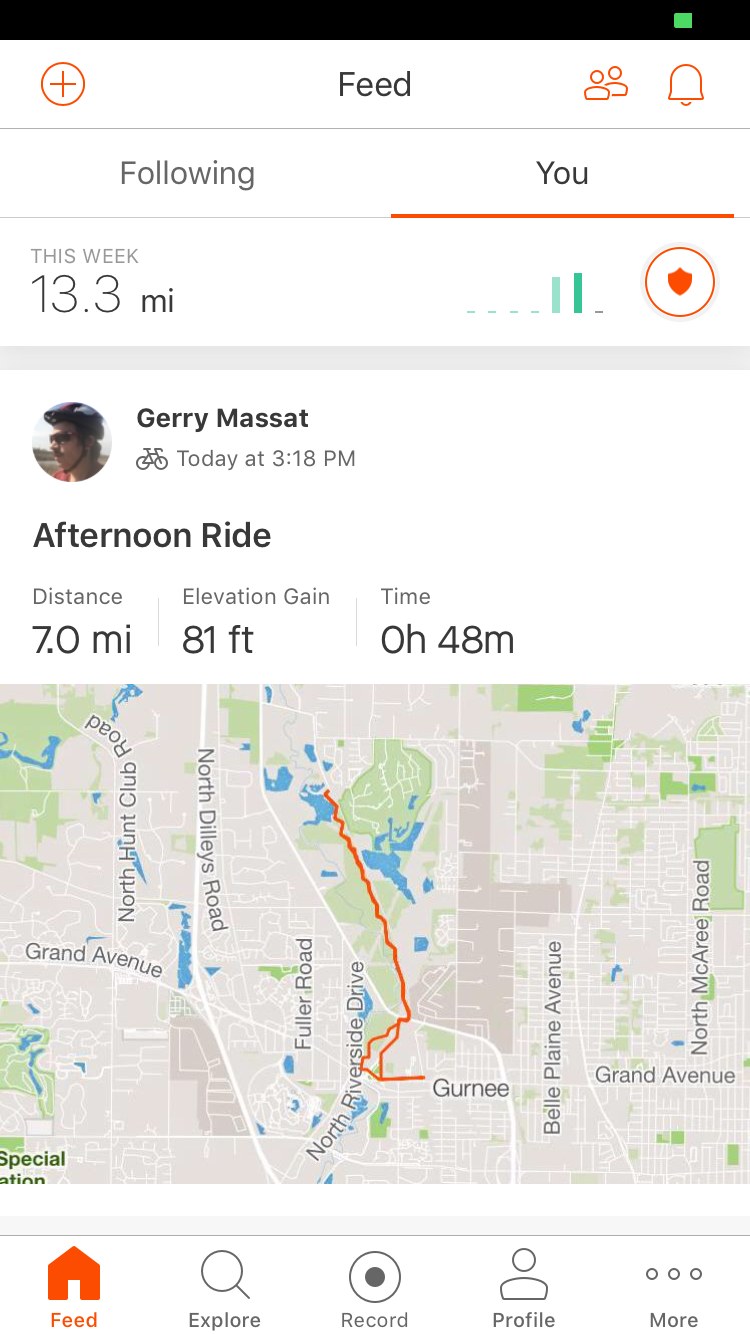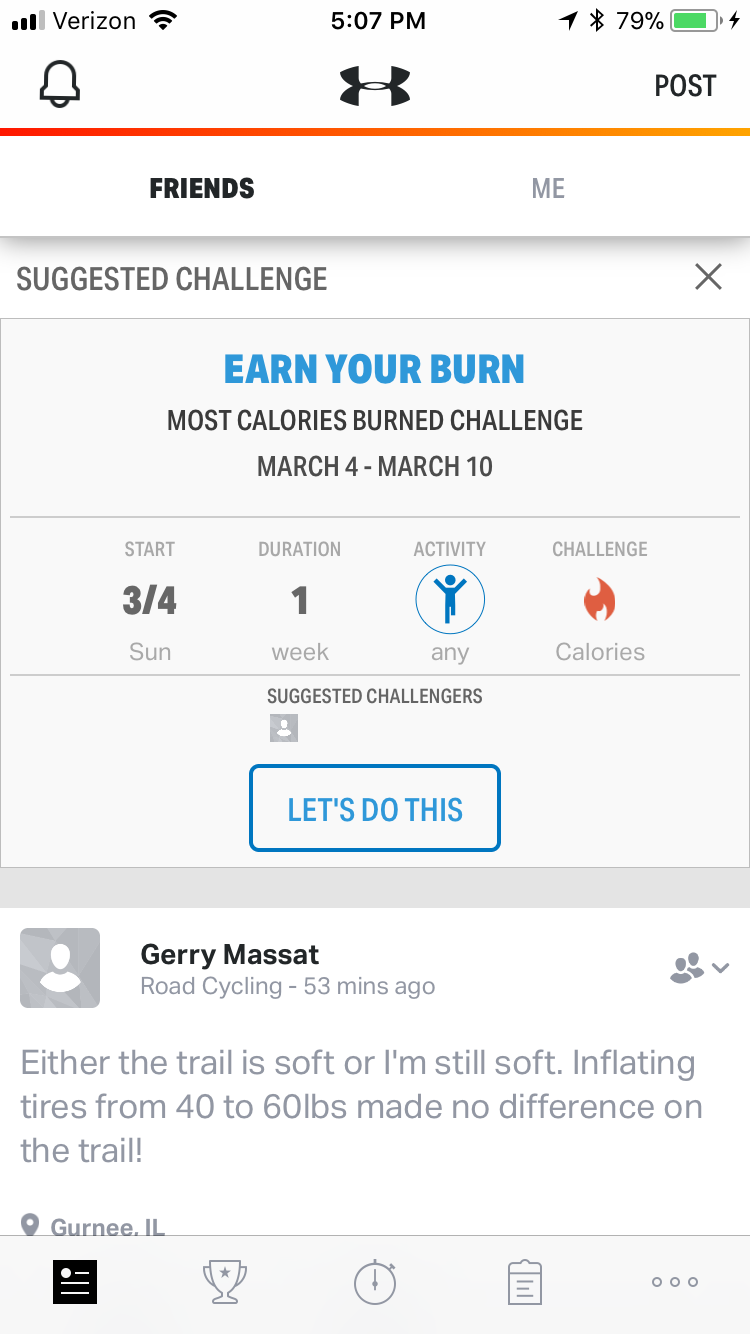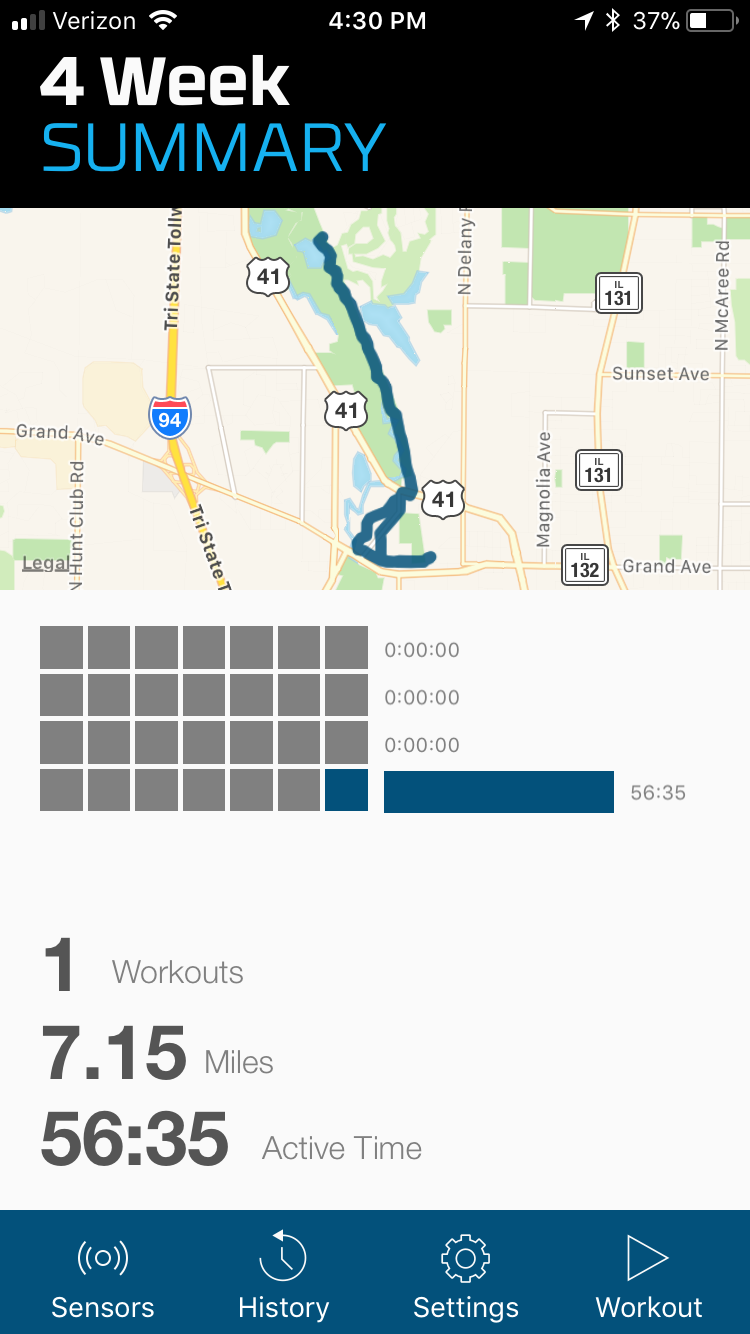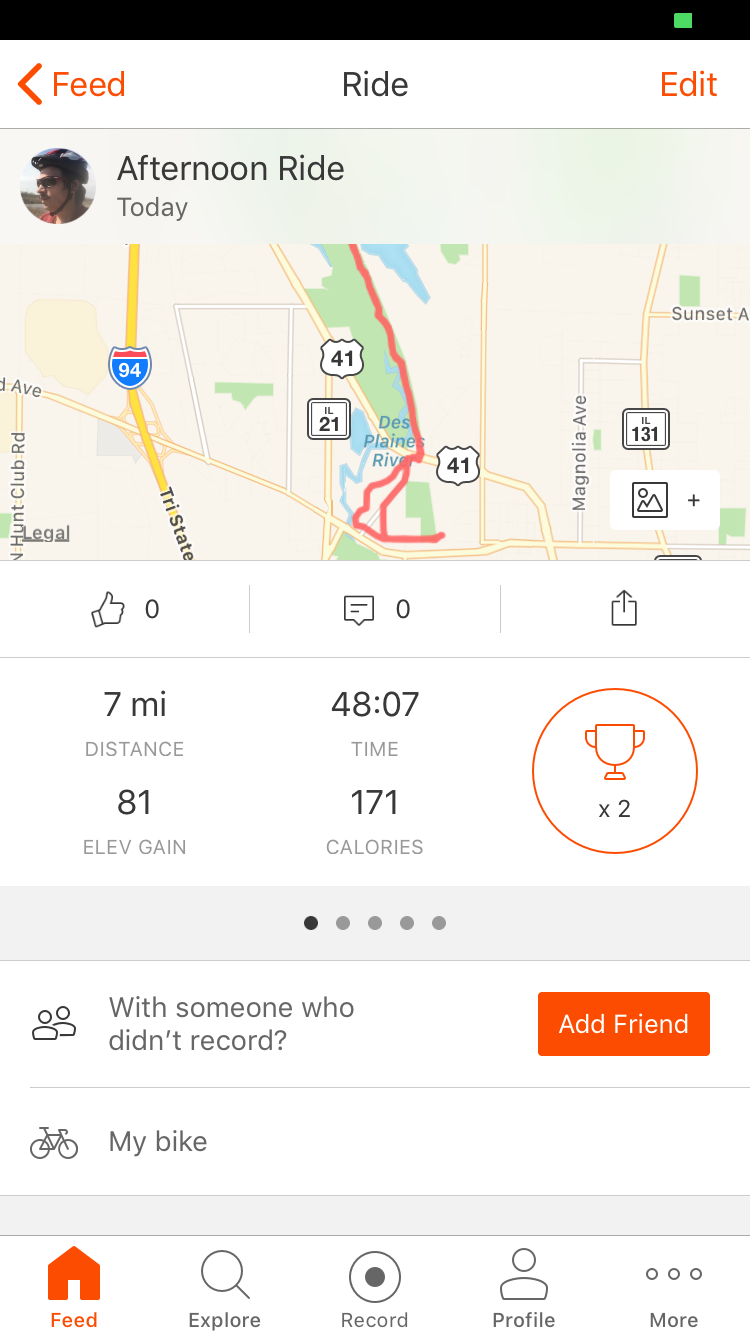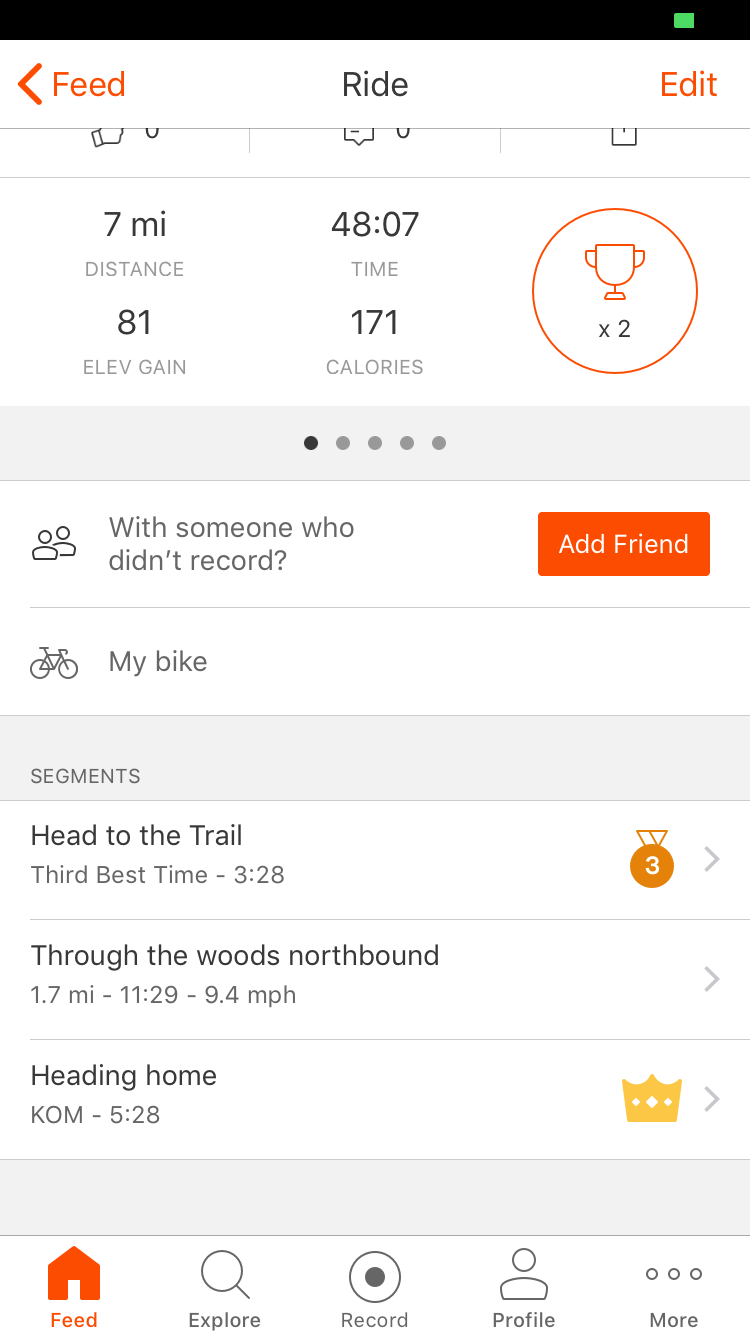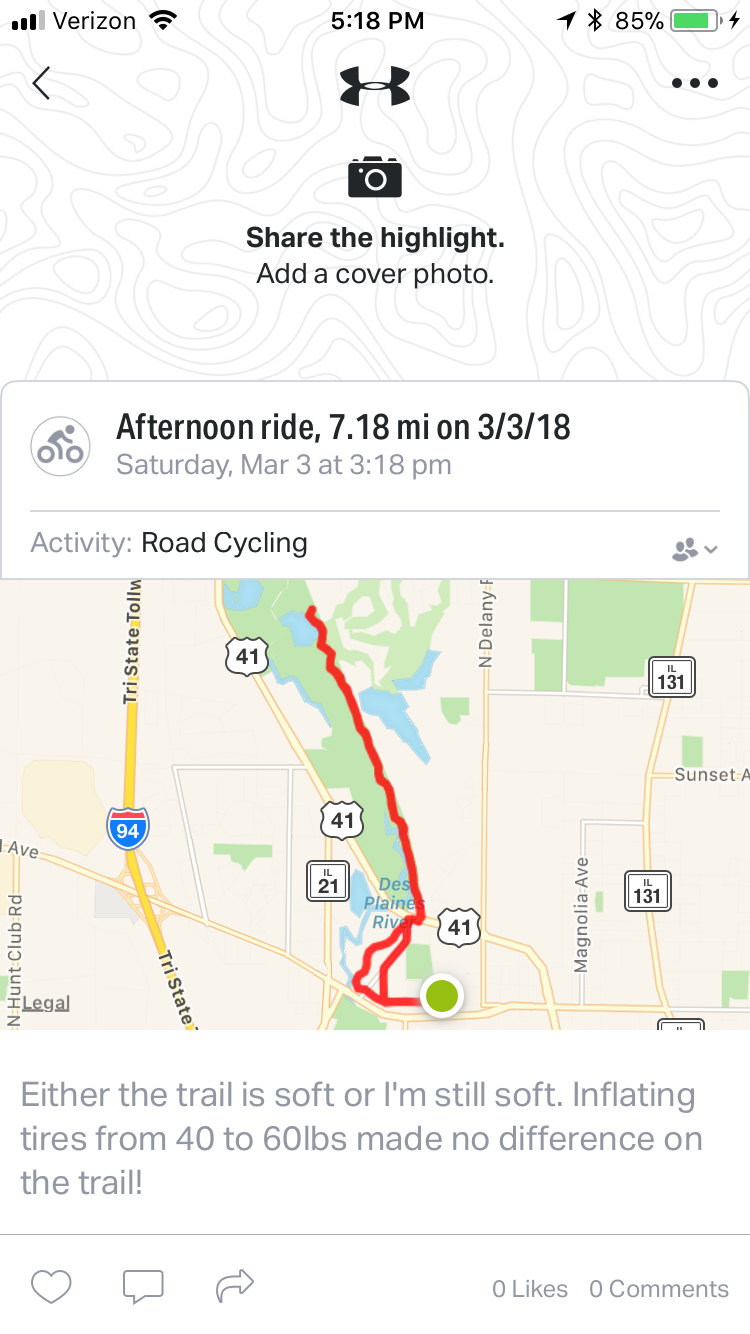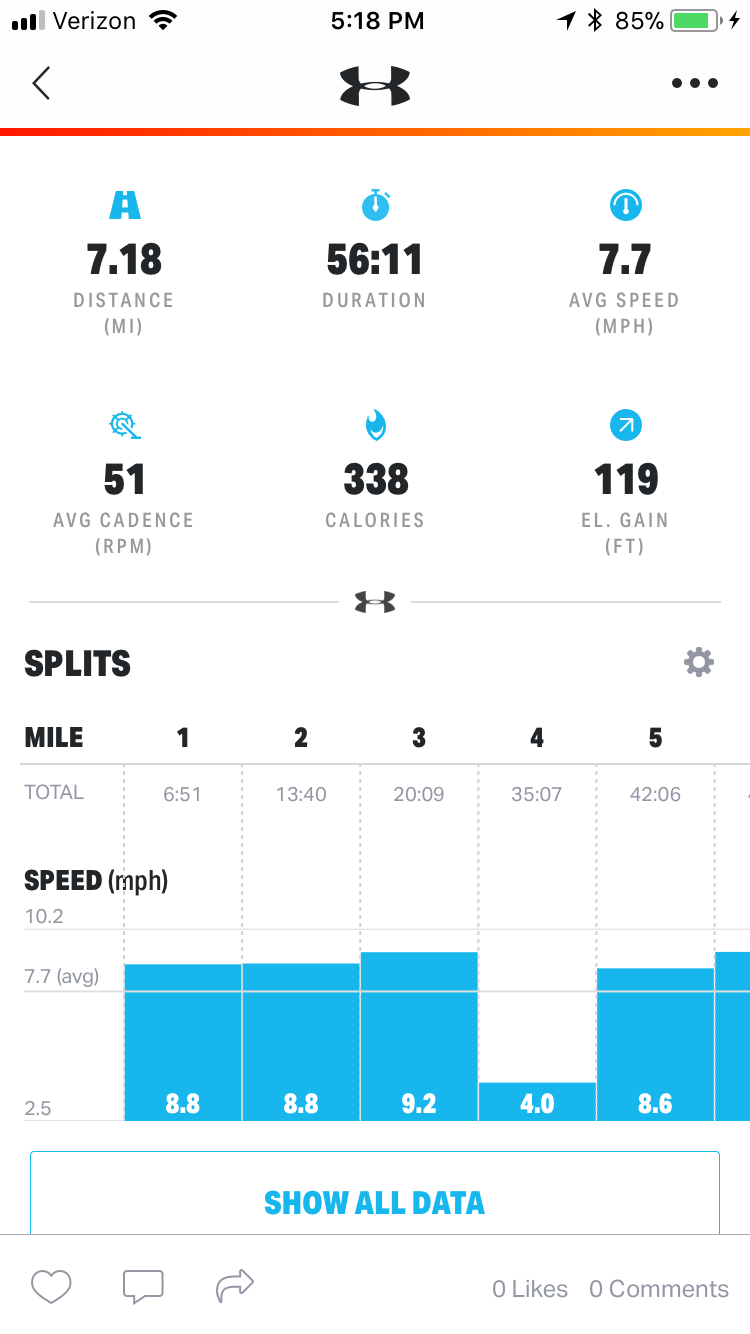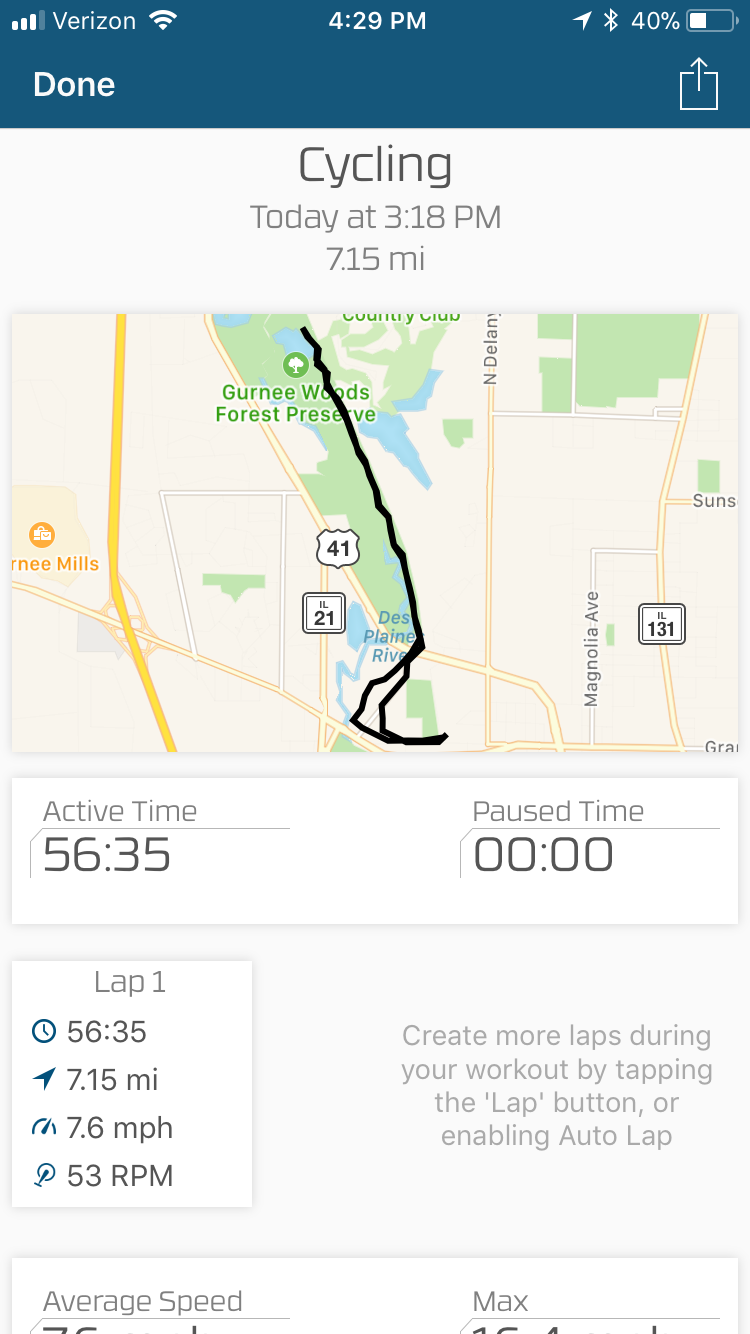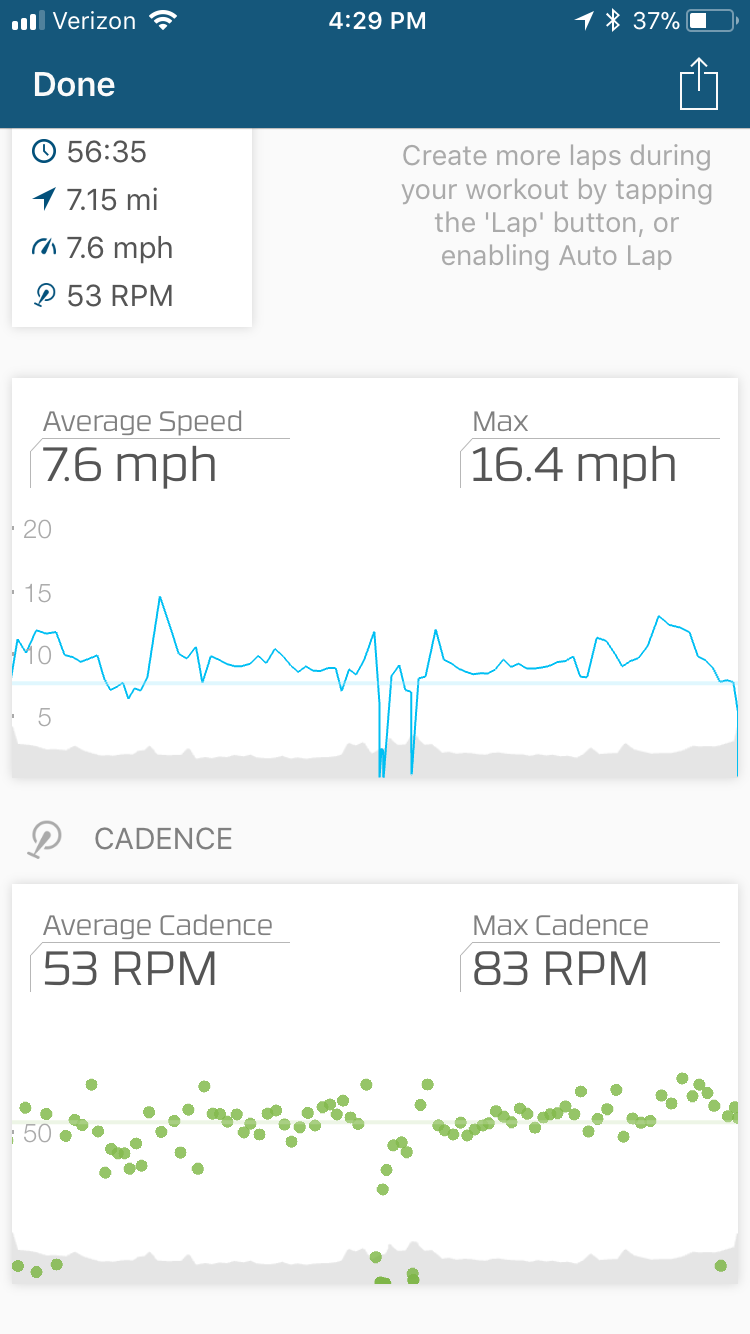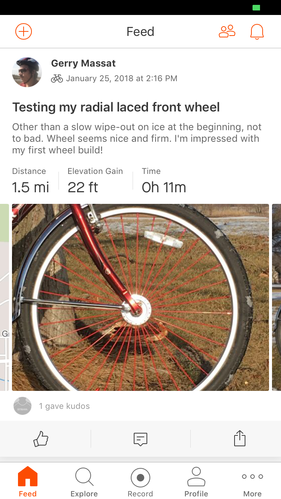So when you're riding your bike, how do you know how far you've ridden or how fast you're going? Years ago on my old bike, I had a speedometer, but that's so old school! And there's the click odometer that mounts on the axle, and a screw that clamps to a spoke advancing the wheel with every revolution.
You could get a cycling computer, a dedicated device that keeps track of your speed and distance. A magnet mounts on a spoke and a sensor on the fork senses when the magnet passes. Then the computer can calculate speed and distance based on the size of your wheel. Some also have a sensor for the crank to measure your cadence or speed of your pedaling. Then there's a display that can attach to your handlebar to show your progress. The sensor connects with the display by wire, or now with Bluetooth.
You could get a cycling computer, a dedicated device that keeps track of your speed and distance. A magnet mounts on a spoke and a sensor on the fork senses when the magnet passes. Then the computer can calculate speed and distance based on the size of your wheel. Some also have a sensor for the crank to measure your cadence or speed of your pedaling. Then there's a display that can attach to your handlebar to show your progress. The sensor connects with the display by wire, or now with Bluetooth.

Soon after I got my bike, I got a handlebar mount that could hold my Mio C230 GPS that I still use in my van. Not only can the GPS tell you how fast you're going, it can show you where you are and guide you to your destination. My Mio has a record feature so I can also see the time and distance of my ride.
A year later I got an iPhone. It has GPS, and now I can leave the Mio in the car! But there wasn't an easy way to record my progress. Helping my brother with his bike, I noticed his new Garmin cadence sensor. It connects via Bluetooth to his Garmin cycling computer. That got me thinking, maybe there are sensors that can connect to a smartphone. So I started researching sensors and apps.
A year later I got an iPhone. It has GPS, and now I can leave the Mio in the car! But there wasn't an easy way to record my progress. Helping my brother with his bike, I noticed his new Garmin cadence sensor. It connects via Bluetooth to his Garmin cycling computer. That got me thinking, maybe there are sensors that can connect to a smartphone. So I started researching sensors and apps.
|
Here is the actual Speed/Cadence sensor I bough attached to my bike. You can see the small round magnet attached by a plastic clip to the spoke. There is a movable arm on the sensor which will sense the spoke magnet passing by. What you cannot see is the larger magnet attached to the pedal bolt on the crank arm. The sensor body is placed on the frame so that it can sense the pedal magnet. The spoke magnet is aligned so that it passes by the sensor arm.
My picks of Cycling AppsThere are a lot of cycling and exercise/fitness apps. I narrowed my list down to 3: Wahoo Fitness (recommended by the Bluetooth sensor I chose), Strava, and MapMyRide. All three were free which was a requirement for me. I installed the apps and started using them before my sensor arrived.
|
All of them were great at mapping my ride, showing my route, distance, speed and time. When my sensor arrived, I used Wahoo Fitness to link my sensor with the phone. But to my surprise, the other apps were linked as well! Then I realized once the phone was linked with the sensor, all the apps had access if they needed to. I could start all 3 apps and they all recorded the cadence data along with the GPS info.
If you have a heartbeat monitor like a Fitbit or similar, all of these can link to it as well.
Here are the start screens for the 3 apps. Press the Start button and pedal away. If your phone is on a handlebar mount, you can watch your progress on the map. Or you can turn off the screen and tuck your phone in your pocket.
|
On the above two screens, I did not wait for the GPS map to load, which is why they are a blank checkerboard.
The Strava app defaults to a display much like a cycling computer, but you can tap the small button next to the red "Pause" button to switch to the map view. Wahoo Fitness also defaults to the numeric display, and you can swipe to show the map. It also has a "3, 2, 1, Go!" announcement which is nice for runners or racers. If you want to stop to take a break during your ride, all of these apps allow you to "Pause" your workout and then "Resume". |
|
When your ride is done, tap the Stop button (with MapMyRide, press Pause, and the press the "Hold to finish" button). With Strava and MapMyRide, you can add comments and pictures. Or you can do that later from the web app.
With MapMyRide, if you used the in-app Photo button, your pictures would show by default |
Here are default or main screens for each app. We can tap our ride/workout to see more details on how we did.
Here are the different details screens that each app provides.
Swipe the map in Strava to see Elevation and Speed graphs.
Swipe the map in Strava to see Elevation and Speed graphs.
|
Adding pictures is a great way to show trail conditions, scenery, places visited or whatever else. Nice if you're into social media.
WahooFitness lacked one feature that is important to me. With Strava and MapMyRide, you can access your data from their website as well. I find it's easier to examine the details of my ride from my PC or laptop. Some data is only on the website! If you only use a smartphone, Wahoo Fitness is just as capable as the others. But what's up with the Cadence dots? Strava shows Cadence as a nice graph- when you open your ride on the website!
|
I will give a nod to Wahoo. I did find a good article on their site that explained why I should work on increasing my cadence. And some good tips for helping with that.
Maybe I'm being unfair to WahooFitness on their missing web presence. You can upload your workout to Strava and other sites (but not MapMyRide). I gave it a try, tapped the Strava icon and logging in. This approves the website with WahooFitness and the data for your ride is uploaded. Everything from WahooFitness looked just like my ride recorded by Strava.
But why would I record my ride with WahooFitness and then upload it to Strava, when I could just record it directly with Strava? Unless there's a compelling feature that WahooFitness has that Strava lacks- I just don't get it.
Over the past several months, I used only MapMyRide and Strava. One thing I like with MapMyRide, as you're recording a ride you can quickly access the camera and take a picture from the app screen. It also has "Voice Feedback" (which WahooFitness also offers) where you can select information to be spoken at selectable intervals. I don't care to use that, at first I thought another rider was approaching from behind when it unexpectedly started announcing my distance, time and speed!
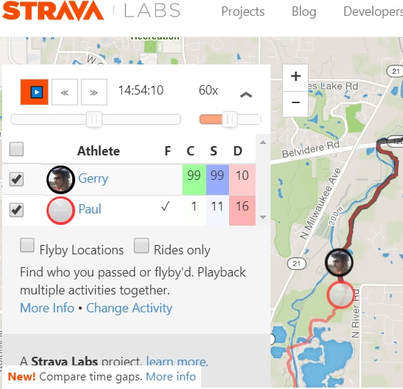
Strava has several features that I like. One is "Segments". Other Strava users have marked out segments, and your time for that segment is recorded and saved. For example, after installing my new chainrings I set 'Personal Best' times on 5 of the 8 segments along my ride! And when uploading my ride to the cloud, I had no problem adding the pictures that I took with MapMyRide- it was just an extra step.
Perhaps the coolest feature from Strava's web app is "View Flybys". This will show other Strava users that were nearby during your ride. You can see who you passed or who passed you, and their route. Aha! Paul was one of the 5 people I passed on the trail! You can tap the 'Play' button an animate the ride progress. Or you can hover your mouse along the distance/elevation graph (not shown in my picture) and the icons will move to their corresponding locations.
Now Segments are not unique to Strava, MapMyRide has Courses. Whereas you may have smaller Segments within a long Segment along your ride, overlapping shorter Courses are invalidated or ignored when they are inside a longer Course. Both apps allow you to create a new Segment or Course, and the interface is remarkably similar. And both allow you to set your Course/Segment as Private so that only your times are recorded and ranked, or Public so that other people's times are included if they ride through your Segment/Course.
One day I noticed on MapMyRide that my cadence was not showing up. I verified my Bike Speed & Cadence device was connected in Settings. No graph as with the other two apps. But I see now that Cadence is grayed out as a Premium feature! (There is an Average Cadence figure for the entire ride) Another anoyance for me is that in Details of each workout (or ride) there is an entry for "Gear used" which is None. Well, I consider my bike as gear for each ride, but here "Gear" are shoes! The only Bicycle info I can add in Settings is Bike Tire Size! I think that's odd since there are several bike entries for Activity Type. Maybe I'm over reacting since I only have one bike! But my brother will select his road bike or trail bike with Strava.
Perhaps the coolest feature from Strava's web app is "View Flybys". This will show other Strava users that were nearby during your ride. You can see who you passed or who passed you, and their route. Aha! Paul was one of the 5 people I passed on the trail! You can tap the 'Play' button an animate the ride progress. Or you can hover your mouse along the distance/elevation graph (not shown in my picture) and the icons will move to their corresponding locations.
Now Segments are not unique to Strava, MapMyRide has Courses. Whereas you may have smaller Segments within a long Segment along your ride, overlapping shorter Courses are invalidated or ignored when they are inside a longer Course. Both apps allow you to create a new Segment or Course, and the interface is remarkably similar. And both allow you to set your Course/Segment as Private so that only your times are recorded and ranked, or Public so that other people's times are included if they ride through your Segment/Course.
One day I noticed on MapMyRide that my cadence was not showing up. I verified my Bike Speed & Cadence device was connected in Settings. No graph as with the other two apps. But I see now that Cadence is grayed out as a Premium feature! (There is an Average Cadence figure for the entire ride) Another anoyance for me is that in Details of each workout (or ride) there is an entry for "Gear used" which is None. Well, I consider my bike as gear for each ride, but here "Gear" are shoes! The only Bicycle info I can add in Settings is Bike Tire Size! I think that's odd since there are several bike entries for Activity Type. Maybe I'm over reacting since I only have one bike! But my brother will select his road bike or trail bike with Strava.
Summary
Platform |
iOS/Android |
iOS/Android |
iOS/Android |
Web interface |
Yes |
Yes |
No |
Connect with devices/sensors |
Yes |
Yes |
Yes |
Create Courses or Segments |
Yes |
Yes |
Yes |
Display Speed and Candence |
Yes |
Cadence requires Premium membership $ |
Yes |
Add pictures to Workout/Ride |
Yes, when Saving or Edit |
Take picture in App or when Saving or Edit |
No |
Connect with Branded or other devices |
Yes |
Yes |
Yes |
For me, it's all down to personal preference. Features I like or want, you might not care about.
If you only use a smartphone, WahooFitness may be just the ticket. The lap timer and voice alert might appeal to runners. But I found the web interfaces very useful, WahooFitness has none and is at the bottom of my list.
With MapMyRide and Strava, the features and functionality of both are quite similar. Taking pictures from within MapMyRide is nice, but it's an easy step to add pictures with Strava. Courses and Segments are similar between the two, but I give the edge to Strava where your Segments can overlap. What swings it for me are 2 things- Flybys in Strava's website are really cool, and the free MapMyRide doesn't show my cycling cadence.
If you only use a smartphone, WahooFitness may be just the ticket. The lap timer and voice alert might appeal to runners. But I found the web interfaces very useful, WahooFitness has none and is at the bottom of my list.
With MapMyRide and Strava, the features and functionality of both are quite similar. Taking pictures from within MapMyRide is nice, but it's an easy step to add pictures with Strava. Courses and Segments are similar between the two, but I give the edge to Strava where your Segments can overlap. What swings it for me are 2 things- Flybys in Strava's website are really cool, and the free MapMyRide doesn't show my cycling cadence.