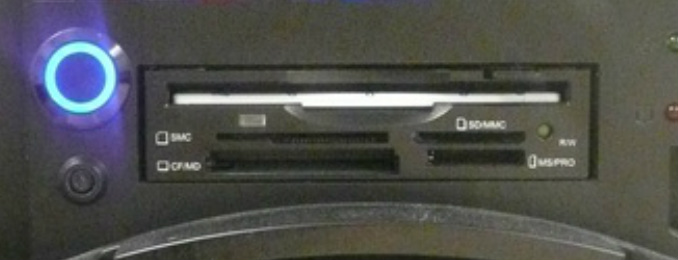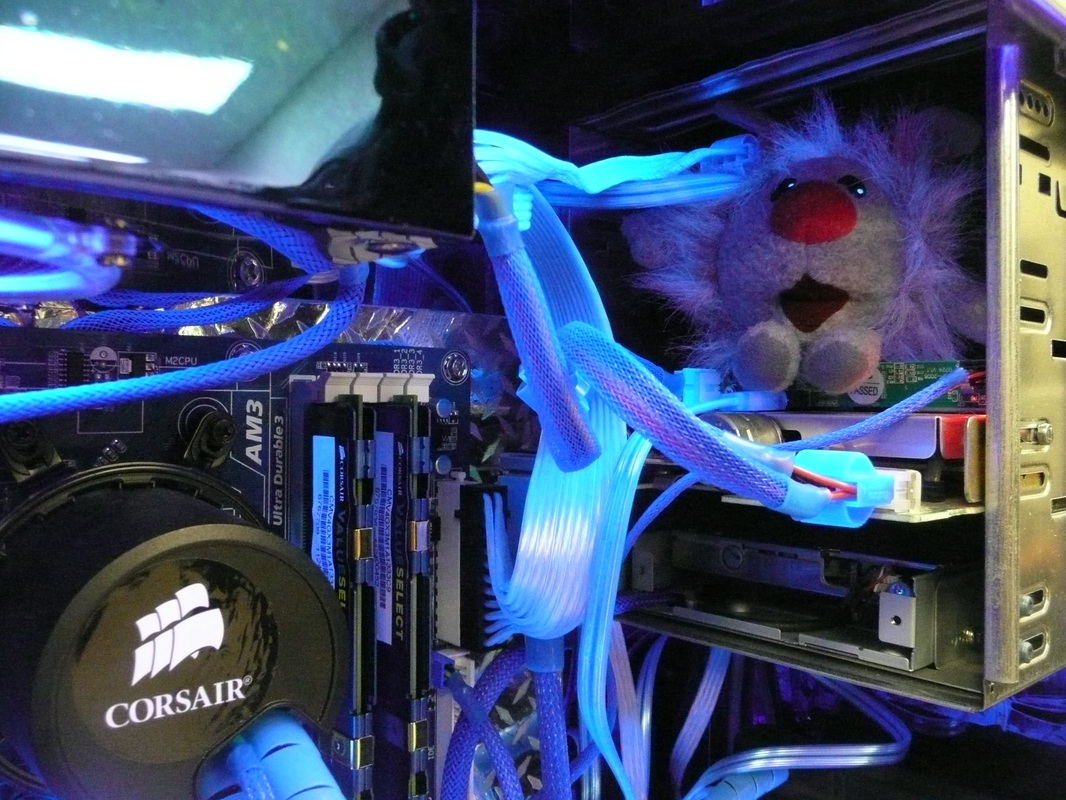I was dismayed to find out that this motherboard supports just one floppy diskette. No second floppy! What am I to do? I want them both. No, I need both floppies!
My Dell D series Latitude (D600, now D830) has an optional 3-1/2 inch floppy that fits into the media bay (in place of the optical drive) and can also connect externally with a mini-B USB cable. How about replacing the slim floppy in the media reader with a USB version?
I can keep the 5-1/4 inch floppy on the 34 pin cable. Replace my dual floppy cable and custom build a new single device cable to connect it to the motherboard, rounded and sleeved. Cannibalized a factory made UV floppy cable to get the connector hoods, and used (non-UV) blue connectors from another floppy cable. And by running the USB floppy and media reader cables together, I clean up the look inside the case as well!
My Dell D series Latitude (D600, now D830) has an optional 3-1/2 inch floppy that fits into the media bay (in place of the optical drive) and can also connect externally with a mini-B USB cable. How about replacing the slim floppy in the media reader with a USB version?
I can keep the 5-1/4 inch floppy on the 34 pin cable. Replace my dual floppy cable and custom build a new single device cable to connect it to the motherboard, rounded and sleeved. Cannibalized a factory made UV floppy cable to get the connector hoods, and used (non-UV) blue connectors from another floppy cable. And by running the USB floppy and media reader cables together, I clean up the look inside the case as well!
Inside the Media Reader, the floppy drive has a ribbon cable connecting to a board with the mini-berg power connector and 34 pin floppy connector.
Floppy and power cables are removed, and only the one sleeved USB cable remains for both the memory card reader and the 3-1/2" floppy drive. Now I need to redo the remaining power cables and clean up that wiring!